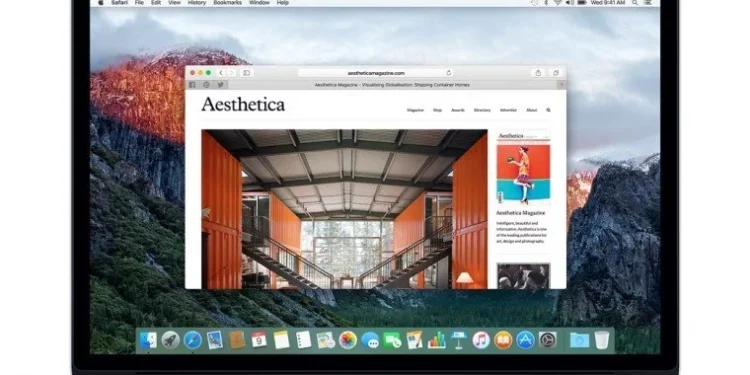There are many situations when your Safari installation can get compromised. When you constantly download stuff from online sources, sometimes you can end up dealing with viruses and malware.
And when that happens, those will try to infect all your apps. Safari can be one of the apps that are dealing with viruses. That’s why it’s imperative to know how you can remove that Safari virus as quickly as you can.
How do you know you have the Safari virus?
You want to look for some general symptoms and those can be seen in different situations. For example, you might have ads appearing out of nowhere, along with banners and pop-ups. Your homepage was changed randomly and without your consent.
Maybe the Mac’s performance is not as good as it should be. And the same can be said about being redirected to random websites or you have strange extensions in Safari, stuff that you never installed yourself.
Use an anti-malware tool

A good real-time malware monitor is crucial if you want to find any viruses. The Safari virus can be very sneaky and hard to remove. Thankfully, a malware monitor can help identify any virus instances and uninstall them. That’s going to help remove any malware fast, without you having to deal with any issues down the line.
Remove any dangerous apps
Check the Applications folder and then make sure you have a good idea of what apps you still need installed. Removing any apps that you don’t use or which you never installed yourself is extremely important.
And while there, try to enter the Library folder too. Remove any launch agents and daemons related to the apps you uninstalled. That way, you can perform a full uninstall and not worry about any issues.
Delete unused browser extensions
Browser extensions can sometimes have malware as well. So it helps if you delete the Safari browser extensions that you don’t use. If you also see any extensions that you never installed, make sure that you delete those too. After all, you never know what challenges or problems can arise from having those extensions.
Use a Mac cleanup tool
The role of a cleanup tool is to help you ensure that you always remove stuff which you don’t use on your device. Ideally, you want to have a cleanup tool that will eliminate any virus instances. More often than not, viruses can be very problematic.
When it comes to clutter, that will slow down your device as well. That’s why this approach is great, because it helps make the process of speeding up your computer a lot easier.
One thing is certain, removing the Safari virus can help maintain a stable, comprehensive and powerful Mac.
The last thing you want is to deal with any type of virus issue on your device. Thankfully, with the right tools, you can easily monitor, identify and remove any Safari virus instances. That way, you can prevent all those problems, while also safeguarding your identity!