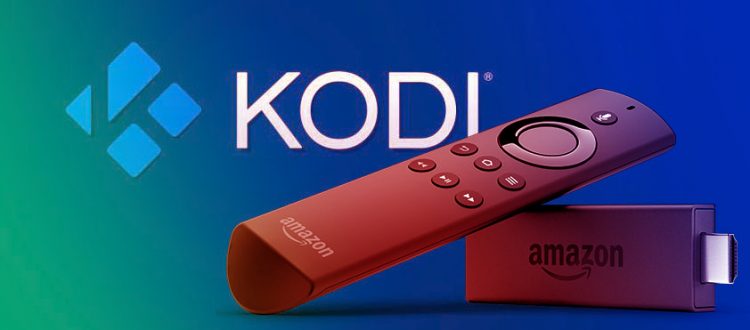Sometimes something in our life could lead to bringing some new sun rays in our life just because of its entry. And the same can be considered in the case of Kodi. Eventually, the craze and enthusiasm do fade away along the passage of time but that’s not the case with Kodi it seems. In the first look, it does look like that it is really stiff and would be a real unmanageable thing but as you go along with the functioning of Kodi you get to know that it’s really not like that. If you have proper guidance with the manual of Kodi, then it will really look and function easily without any complexity.
If you don’t have that proper help related to Kodi, then this content will surely help in managing and understanding lots and lots of things. Apart from small information about Kodi, you will get the proper and elaborated information about how to use Kodi on firesticks.
What really a Kodi is?
Before heading to any of the further information about Kodi, we have to first know about what a Kodi is? And what does it help in doing? So Kodi is an ultimate version of media player. A media player is very necessary and useful as well because whatever we see that has a sound, whether it is an audio or a video thing, it must be having sound and picture so media player can play both pictures and audio in real-time without any lagging. Like the most used and classic example which is popular as a media player is the VLC media player and it is being used still now in many platforms.
If there was such an awesome media player previously then what is the need for the introduction of another hyped media player? Then for this question, the answer could be made in the form of the difference between the VLC media player and Kodi respectively. So in many prospective, VLC and Kodi is no doubt but same but the main difference that has really made the change is that VLC has a storing facility and it can’t be used online, but Kodi is primarily being used just because it is having a capacity and function being used in online medium too, it does have to store capacity as well.
Talking about the history of Kodi, it was first introduced in the year 2002 and also the major information related to Kodi is that it is an open-source media player which means you can download or install it for free without any problem. It was initially introduced as an Xbox media player but eventually as it progressed it is now being used in every platform possible like windows, Linux, Mac, etc. when it was introduced it was raw and unfinished that’s why it turned out to be little difficult to use in Xbox but as the progress took place it is now really very easy and friendly to the user.
What is the installation process of Kodi in different devices?
So there is a whole different process that you should know about the installation process of Kodi in different devices. But as mentioned above this content will contain elaborated points mainly related to how to use Kodi, but as we know before knowing how to use, we should know how to install it first. So after giving a list, we can discuss a couple of devices on which it can be used.
The list of devices on which Kodi can be used
- iOS
- Amazon firesticks
- Windows
- Mac OS
- Any android and tv sets.
Now let’s discuss the two most famous devices on which Kodi is being used are Amazon Firesticks and Android Tv sets.
Amazon Firesticks
firstly in the case of Amazon, let’s clear that Amazon doesn’t really support or doesn’t host Kodi yet so there are certain breakthrough by which you can use the like the first and the easiest way by which you can download Kodi is the apk file of Kodi so you can easily for this option without any worries. And if you want something different then you can get a detailed description of jailbreaking Amazon firestick.
Android smart TV
related to smart TVs it is very easy because you can get play store there and the authorized app of Kodi is available in Kodi so you really don’t have to bother much related to. Just get first to play store, search Kodi and then download it. Go with the instructions flashing over the screen and you’ll get your Kodi in a few minutes.
How to jailbreak Amazon Firestick?
So we have just discussed in the above section that Amazon doesn’t host Kodi currently. Later it can definitely host it as the popularity rises but for now, it is being used as apk files and other methods like jailbreaking the Amazon firestick. If we listen to this term for the first time, it may sound that it is an illegal process and it can be a criminal offense afterward but make this clear first that it is not a criminal offense at all and it is totally legal also. so the motive behind this is using third-party apps that give you all the rights and liberty to use and enjoy those apps perfectly.
So elaborating the process of how to jailbreak Amazon Firestick would turn out to be a whole different content but for this process, some key points can be discussed so that you don’t find this as a total stranger.
Some points related to jailbreaking the Amazon Firestick
● Always remember that going further with the detailed process of jailbreaking, you’ll have to prepare the Amazon firestick for this process and for that there are again a few steps which you must follow. Like you have to go for the settings of your firestick and then you have to select my firestick option from the dialogue box which has opened.
● Then you have to open Developer options from the next screen which will appear and then the next step which will you need to do is that you have to enable or turn on the option of apps from unknown sources. And the last step is accepting the page which it is asking for.
● Next main step is installing the ES File Explorer on the firestick.
● And the last step is jailbreaking the Amazon Firestick with again some detailed steps which need to be followed.
Let’s talk about some Kodi Add-ons
So Kodi has been launched way back and from there it has been evolved very much and just thinking of add-ons you can add up to more facilities to your firestick because Kodi is an open-source platform so you’ll get millions of options as add-ons some of them may turn as very useful and some of them are not so useful and productive at the same time. So it depends totally up to you that how you’ll take those add-ons in your consideration and how you’ll use it. Some of the add-on options which are common and which are most useful are being listed below.
Please take a look so that it can further help you in modifying your Kodi experience.
- Live TV
- Music
- Different Sports content
- On-demand content
The process of adding the add-on
We have figured out that how add-ons could help you modify the features of your Kodi now its turn to elaborate something related to how you can install those add-ons which have been mentioned above in your firestick. The process is really simple and needs only a few steps to be followed so that it can be updated and installed in the firestick. So the step-wise process is as follows which says
- Firstly for the add-ons you need to know what type of content are you going to watch, it could be anything of your choice.
- Then wisely choose the add-on which has the selected content of yours
- Then the next step is choosing the appropriated source where to install the add-ons which you have selected
- Now you have to add the desired source which you have chosen for the add-ons
- Then finally you have to install the add-ons
Last but not least how to use Kodi?
If Kodi is installed in your firesticks without any hassle, then you should go on further related to how to use the Kodi. So this is called as “Kodi skin” which provides plenty of options. These skins are nothing else than packs that you want to choose and view. Many skins or plans which you are choosing come with many packs of movies and entertainment and also if you have understood the tips and tricks related to the add-ons then you need not have to worry related to using Kodi. One additional information that should be given is that while streaming different online channels, you should definitely connect to a VPN. The connection of VPN could help you providing protection from those unknown sources and devices as well.
Sometimes pairing issues arise due to discontinuation or improper functioning of paired devices that need to be paired well without any issues. Pairing issues may turn out in missing out some of the functions such as audio, subtitles or any other video from one part. To get through the tools and perspective which are being provided properly to make it is a proper pairing.
After you install the Kodi properly, a pre-determined screen is available but there should be pre-installed add-ons as well which maximize the power of Kodi and that function by which you can get a proper functional screen and also some pre-installed add-ons are called “ Kodi build”. This Kodi build will allow you giving the appropriate screen which you want and some add-ons also which will help you have a better experience of your Kodi device.
Having a Kodi build and not having one doesn’t make a lot of big difference, because as per the facilities it doesn’t make something great out of the built but yeah it can help you get a bigger and better experience. There are different builds for your different builds which can have different packs and functions. You can get all those pack’s information while you have switched to Kodi. There is a list of different kind of builds which needs to be shared because among those you can choose your favorite ones.
Those are
- Titanium Build
- Streamline Builds
- Misfit Mods Lite
- Cellar Door TV
- One nation Portal Builds
- No limit Magic
So, all of these add-ons which has been made because of their diverse nature and progresses.
Conclusion and last verdict
As a new experience and progress in the world of media player, Kodi is really playing its part beautifully because the whole world is going digital. That time is not very far when everybody will be digitalized and will be fully dependent upon digital media. And among the digital media, this digital media player will be helpful to all. If you have listened to Kodi for to first time or if you are wondering to switch into it and want to get all the details then this content will be pretty useful and helpful for switching from your authentic media player to your new digitalized media player. So get into the tips and tricks properly and you will be ready to use Kodi like a pro.
At last, I just wanted to add that taking and opting Kodi build is total up to you because it only maximize the experience and it really doesn’t mean that Kodi will not be operated and functional if skip Kodi build. You can use your Kodi with simple add-ons installing it. So, hoping this content turns out to be beneficial and useful to you and help to convince you to opt for Kodi for a better experience and magic