Emails tend to have a much better impact on conversions and ROI than any other form of advertisement. Results show that approximately one-third of advertisement done via email result in positive output.
Hence, emails delivered to the inbox directly rather than the spam folder is crucial. And the email delivery depends on your sender’s reputation. The question is how to keep your email sender’s reputation clean? The answer is super-easy: with the help of an email checker.
The Snov.io Email Verifier is an example of an email checker that specializes in keeping your list of recipients and your sender’s reputation clean and under protection.
Before passing over to the Snov.io tools and benefits, let’s first define what the email sender’s reputation is and why it is important to keep it clean.
What is the email sender’s reputation?
The email sender’s reputation is a score maintained by the Internet service provider that indicates the delivery of your emails. Greater score increases the chances of your messages to be delivered directly into the inboxes of recipients.
Low email sender’s reputation results in the mail being delivered to the spam folder or being rejected on its way making it of no use and making your sender’s reputation even lower.
This score is determined by many factors which are too hard to keep up while sending. Hence, to make it easier, Snov.io has developed its own software which considers all those parameters that come under keeping up your email sender’s reputation score. The email checker is built by skilled professionals giving you quick and accurate results.
Why keep your sender’s reputation clean?
There are two main reasons to take care of your sender’s reputation and use an email verifier. They are the bounce rate and the blacklists. Let’s have a closer look at both of them.
Bounces occur when you send emails to invalid email recipients. Such emails return to you, as a sender, in a form of bounces. They provide a negative impact on your sender’s reputation.
The system works like that: the more bounces you receive, the lower your reputation becomes. And this will soon lead you to a blacklist.
A blacklist is the worst thing that can happen to you. The emails often marked as spam or rejected several times are often put in a blacklist along with the IP address associated with it. So no matter how many tries you give and tactics you use, your emails won’t be sent.
To prevent you from bounces and blacklists, you need to use an email checker. When it verifies emails, it tells you which of the emails are invalid and you need to delete them from your list of recipients.
How to have a high sender’s reputation with Snov.io
1. Avoid non-existent users. Send emails to real users only, otherwise, the bounces will be high and your sender’s reputation will be low.
2. Use the Snov.io Email Checker to clean the list before sending your email campaigns. The Snov.io tool is one of the most accurate instruments on the market and affordable too. It checks the list in a matter of minutes in bulk and gives separate statuses to every email address: valid, invalid, and catchall.
With this data onboard, you can delete the ones that will damage your sender’s reputation.
The best part about this tool is the following: it has two options. You can use it either as a web application or a Chrome extension. In the first case, you can upload a list of email addresses an

How to keep your email sender reputation clean?
Emails tend to have a much better impact on conversions and ROI than any other form of advertisement. Results show that approximately one-third of advertisement done via email result in positive output.
Hence, emails delivered to the inbox directly rather than the spam folder is crucial. And the email delivery depends on your sender’s reputation. The question is how to keep your email sender’s reputation clean? The answer is super-easy: with the help of an email checker.
The Snov.io Email Verifier is an example of an email checker that specializes in keeping your list of recipients and your sender’s reputation clean and under protection.
Before passing over to the Snov.io tools and benefits, let’s first define what the email sender’s reputation is and why it is important to keep it clean.
What is the email sender’s reputation?
The email sender’s reputation is a score maintained by the Internet service provider that indicates the delivery of your emails. Greater score increases the chances of your messages to be delivered directly into the inboxes of recipients.
Low email sender’s reputation results in the mail being delivered to the spam folder or being rejected on its way making it of no use and making your sender’s reputation even lower.
This score is determined by many factors which are too hard to keep up while sending. Hence, to make it easier, Snov.io has developed its own software which considers all those parameters that come under keeping up your email sender’s reputation score. The email checker is built by skilled professionals giving you quick and accurate results.
Why keep your sender’s reputation clean?
There are two main reasons to take care of your sender’s reputation and use an email verifier. They are the bounce rate and the blacklists. Let’s have a closer look at both of them.
Bounces occur when you send emails to invalid email recipients. Such emails return to you, as a sender, in a form of bounces. They provide a negative impact on your sender’s reputation.
The system works like that: the more bounces you receive, the lower your reputation becomes. And this will soon lead you to a blacklist.
A blacklist is the worst thing that can happen to you. The emails often marked as spam or rejected several times are often put in a blacklist along with the IP address associated with it. So no matter how many tries you give and tactics you use, your emails won’t be sent.
To prevent you from bounces and blacklists, you need to use an email checker. When it verifies emails, it tells you which of the emails are invalid and you need to delete them from your list of recipients.
How to have a high sender’s reputation with Snov.io
1. Avoid non-existent users. Send emails to real users only, otherwise, the bounces will be high and your sender’s reputation will be low.
2. Use the Snov.io Email Checker to clean the list before sending your email campaigns. The Snov.io tool is one of the most accurate instruments on the market and affordable too. It checks the list in a matter of minutes in bulk and gives separate statuses to every email address: valid, invalid, and catchall.
With this data onboard, you can delete the ones that will damage your sender’s reputation.
The best part about this tool is the following: it has two options. You can use it either as a web application or a Chrome extension. In the first case, you can upload a list of email addresses and verify them in bulk. It looks like this:
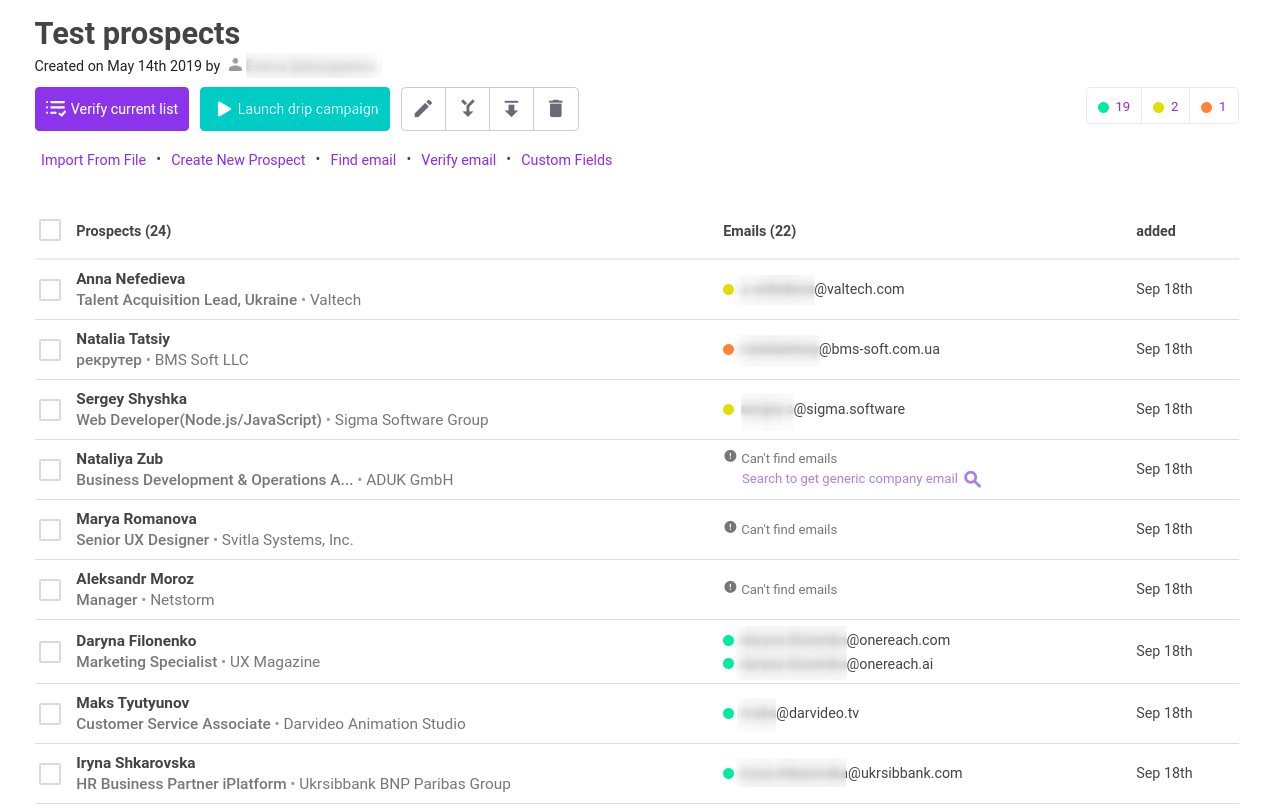
In the second case, you can simply find the web page you are interested in and click the extension icon. Then, choose which of the lists you want the verified emails to be saved and click the Verify button.
Once the verification process is over, you will receive an email. Then, you can go to your Snov.io account and delete the unnecessary email addresses.
How to improve your bad sender’s reputation
If you check your sender’s reputation and notice that it goes down, you need to immediately improve it! Get ready: it’s a pretty time-consuming task, though it really works.
First of all, don’t forget to verify the list of recipients. Secondly, start sending emails to a few people who will 100% open your emails (for example, ask your friends or family). Then, from day to day, increase the number of recipients until the reputation is Ok.
Conclusion
The email sender’s reputation is very important for any organization and professional in today’s world of technology where there’s a big medium for business. And sending messages to invalid email addresses is bad as you can soon be blocked.
Snov.io is wholly devoted to making it better for you as it helps you improve your sender’s reputation by checking your lists of recipients for validity. Also, Snov.io provides the best plans available in the market and the team of experienced experts will help you with any difficulty you may face.
d verify them in bulk. It looks like this:
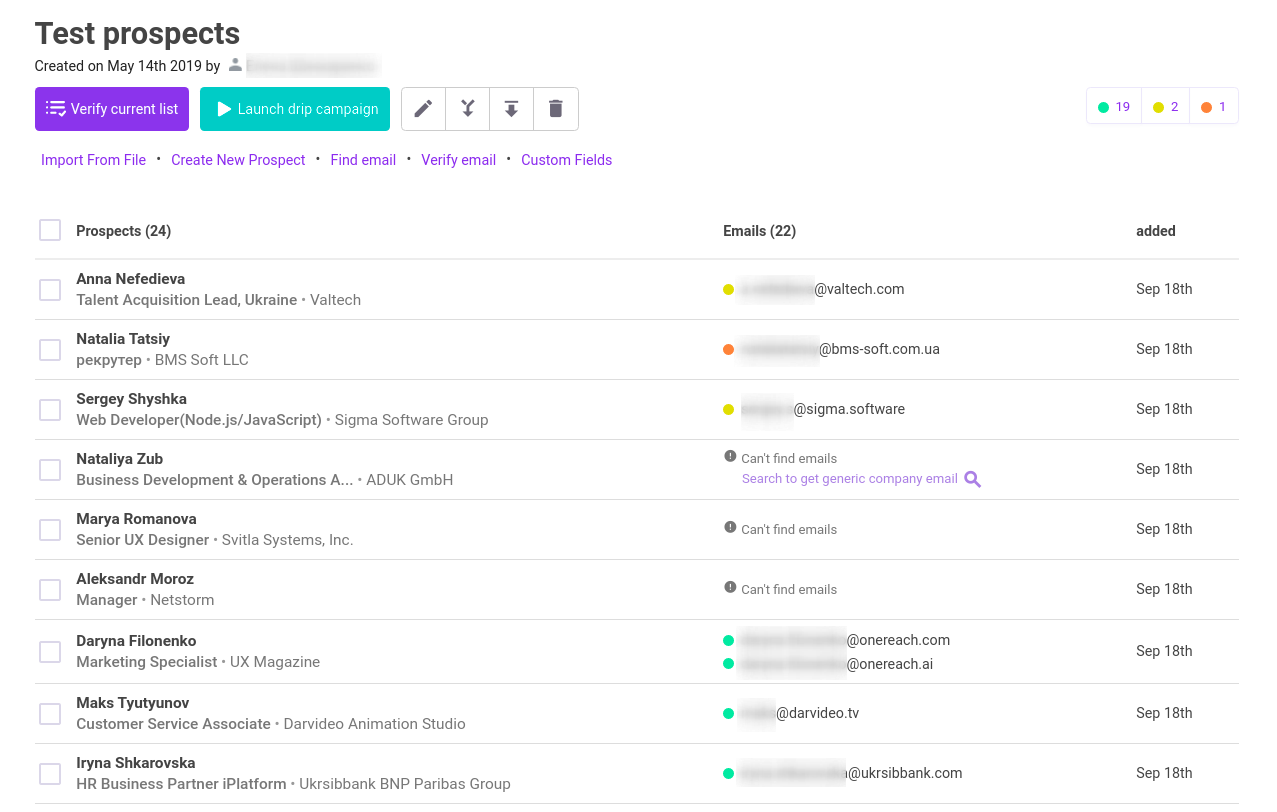
In the second case, you can simply find the web page you are interested in and click the extension icon. Then, choose which of the lists you want the verified emails to be saved and click the Verify button.
Once the verification process is over, you will receive an email. Then, you can go to your Snov.io account and delete the unnecessary email addresses.
How to improve your bad sender’s reputation
If you check your sender’s reputation and notice that it goes down, you need to immediately improve it! Get ready: it’s a pretty time-consuming task, though it really works.
First of all, don’t forget to verify the list of recipients. Secondly, start sending emails to a few people who will 100% open your emails (for example, ask your friends or family). Then, from day to day, increase the number of recipients until the reputation is Ok.
Conclusion
The email sender’s reputation is very important for any organization and professional in today’s world of technology where there’s a big medium for business. And sending messages to invalid email addresses is bad as you can soon be blocked.
Snov.io is wholly devoted to making it better for you as it helps you improve your sender’s reputation by checking your lists of recipients for validity. Also, Snov.io provides the best plans available in the market and the team of experienced experts will help you with any difficulty you may face.


