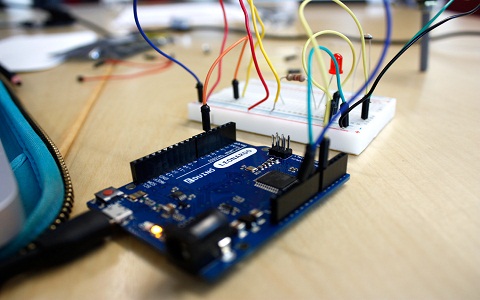The Internet of Things, or IoT, and technologies like robotics are becoming more accessible thanks to platforms like Arduino. As stated on Arduino’s website, the platform is designed to make controlling the world around you easy.
Arduino in its many versions provides the perfect starting point for developing anything from a robotic arm to devices that you can use to monitor and control the environment around you in an easy way. It also offers enough flexibility for advanced users.
Getting started with Arduino is actually easier and more exciting than you think. Picking up your first starter kit is a big step towards entering this field, but before you do, here are some important tips and tricks to keep in mind.
The Right Starter Kit
Choosing the right starter kit to begin with is important. As a platform, Arduino is incredibly flexible. Getting started with the platform, however, is something best done with a focus in mind. For example, you can pick up robotics starter kits if you want to explore this field.
The right starter kit helps you learn – and master – the basics of Arduino while building something. The project you first take on with an Arduino board will determine your journey further into the world of control boards, IDEs, and more projects.
Explore!
As stated earlier, Arduino is a flexible platform. While you want the first project you work on to be a realistic one, you also want to spend some time exploring the possibilities. Seeing the big picture – what you can really do with an Arduino board – will help keep you motivated.
For example, you can use tools like Altium Designer to work with Arduino schematic and create custom projects. You can design and develop your own add-ons; the possibilities are endless from there. This means it will not be long before you start creating custom projects on your own.
Think Software
Arduino is a hardware-based platform, but its flexibility is also determined by the Arduino Web Editor and its Desktop IDE. The software side of the equation is equally important. The sooner you realize this, the more you can do with Arduino.
The Desktop IDE in particular is interesting. There are resources that will help you learn about the IDE, including instructions on specific projects and troubleshooting guides. In fact, your first starter kit will include instructions on how to get the project working.
Cover the Basics
Of course, you also need to make sure you brush up on basic electronics before moving forward with advanced projects. You will be playing with capacitors and transistors as you begin developing custom modules and add-ons for your projects.
Detailed guides will only take you so far. By knowing the basics, you will have the necessary skill and knowledge to make custom boards and execute specific projects, or even modify existing ones to suit your personal preferences.
Start Small
Last, but certainly not least, start with smaller projects and work your way to executive, more complex projects. It is tempting to start with an extensive kit and make creating a robotic arm your first project, but smaller and simpler projects are better in helping you understand Arduino.
Smaller projects let you do more than follow instructions. You can experiment with the starter kit of your choice, practice your programming, and tweak the board in different ways, all without jeopardizing the success of the project.
Keep these tips and tricks in mind and your journey into the world of Arduino will be an exciting one. It is a vast world to explore – especially today, with more Arduino boards and kits to choose from – and you’ll find a lot of excitement in your exploration.