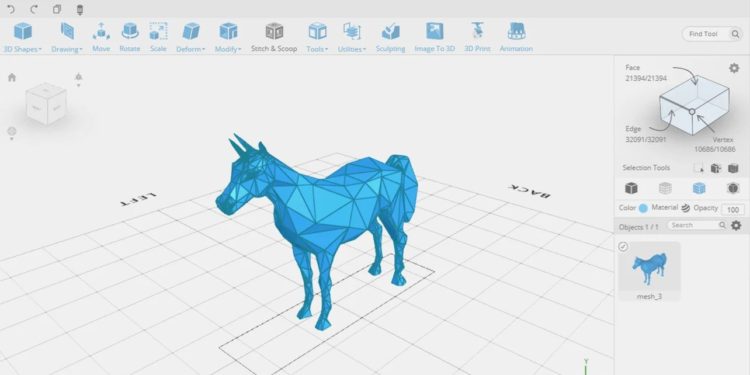3D printing is a great example of technological advancement we have seen in the recent few years. This additive manufacturing process is slowing moving its way into many different industries such as Automotive, Aerospace, Clothing, and food.
Everyone is harnessing the advantages this technology provides. It is not like only the big commercial companies or businesses can buy and use a 3D printer, even an individual can buy and start using it in less than 10 minutes.
Running a 3D printer is also very simple but it is always recommended that you try out a 3D printer software first before even buying a 3D printer. It will give you a clear idea of how things work and you will be prepared beforehand. However, picking a good 3D printer software can also be a little challenging since there are a lot of options available out there.
To make this thing simple for you we have put together a list of the best 3D printer software for beginners who are just starting out using the best 3d printer under 1000 and don’t have in-depth knowledge about it.
Before we start, we would like to let you know that if you already use Photoshop and has a decent knowledge about it then you can create 3D printer from scratch and print them using third-party services like Shapeways 3D etc.
Now, Let’s dive in.
Best Free 3D Printing Softwares
Before we kick off the list let me tell you that all of this software is available for free and is not listed in any order. All of this software is great, you just have to find out the best one which fits your needs.
1. TINKERCAD
Let’s begin the list with one of the popular software known for 3D printing. It is an excellent tool for creating geometric objects. This application is great if you are a beginner as it brings a simple block building concept that gives you access to a ton of basic shapes you can use to make whatever 3D model you want to. TinkerCAD is very simple to the 3D Paint application on Windows 10 and you can easily get familiar with it.
You can also easily learn to use this software with the tutorials it provides and once you have done making your 3D model, you can print or export it with just 1 simple click. Also, don’t worry if you don’t own a 3D printer, TinkerCAD has a third-party service integrated to it who will print the 3D model for you and also deliver it to your doorstep as soon as possible.
2. CURA
The next software on the list is Cura. Another great 3D printing software specially designed for beginners by Ultimaker. It is a leading manufacturer when it comes to 3D printing. However, Cura is a 3D printer slicing software that you can also use to create a 3D model and then slice it into layers as G-Code so the printer can understand it. Apart from this Cura also has a failsafe measure which lets you know if there are any problems with the model which might cause issues while bringing. This feature saves you a lot of Filament/Material on creating an object with structural issues.
3. SCULPTRIS
Moving on the list we have the Sculptris which is great if you are going to create more organic products rather than using just geometrical shapes like TinkerCAD. Just like the other ones, this one is also quite simple to understand and operate. It offers some great key features which let you create some amazing 3D sculptures. When you start using this software you will notice that designing a model on this software feels like modeling a lump of clay. This is something which is missing on a lot of other software however you can only create very basic 3D sculptures using this.
4. SKETCHUP
If you don’t like making 3D models using Sculptris and want something more manual and then Sketchup is for you. Here you can use lines to draw the 3D Model. It is great for beginners as it offers some basic set of features at first and you will have a natural learning curve. Once you have learned all the basic stuff then you can also try out some advanced features which are available in the paid version. One of the best things I liked about SketchUp is you don’t actually need to download the software and get the job done with the web app as well.
5. MESHMIXER
We have almost reached the end of the list and here’s another software if you are going to do some sculpting. The app is Meshmixer which helps you create organic models and do you know the best part about this software is it uses triangular mesh to create an even and smooth surface. It also includes the slicing feature to slice the 3D model and prepare it for the 3D printer and apart from this it also includes failsafe measure which checks your 3D model to determine any errors and fix them in real-time.
6. 3D SLASH
Here’s the last software on the list. This software aims for block-like structures for your 3D model. However, you don’t always have to build the structure from scratch rather than you can upload your 3D model and this will break them down into 3D building blocks. After then you can make whatever changes you want to do with the model using a variety of tools that this software provides. Some other features include VR mode so you can have a clear view of how your model looks like. There are some limitations in the free version so keep that in mind before downloading.
Bottom line
So, there you have it guys, hope you found the software that you were looking for. Most of the software is very different from each other and gives you a different approach to how you can use and draw using this 3D printing software.
These softwares are great for beginners however if you are a more advanced user then you can also shell out some money and go for the premium version of the software. As always try out the software first before investing your money.