Many businesses have the incorrect impression that blade servers are an up gradation of the rack servers. It’s very easy to think that blade servers, and rack servers are the most powerful, advanced and cost-efficient servers, but they also hold some advantages and disadvantages. Each of the servers whether tower, rack or blade server has its benefits just as they have their drawbacks. So, now focusing on Blade Vs Rack server, let’s have a detailed idea of which server is ideal for your IT infrastructure.
What is Rack and Blade Server?
Rack Server:
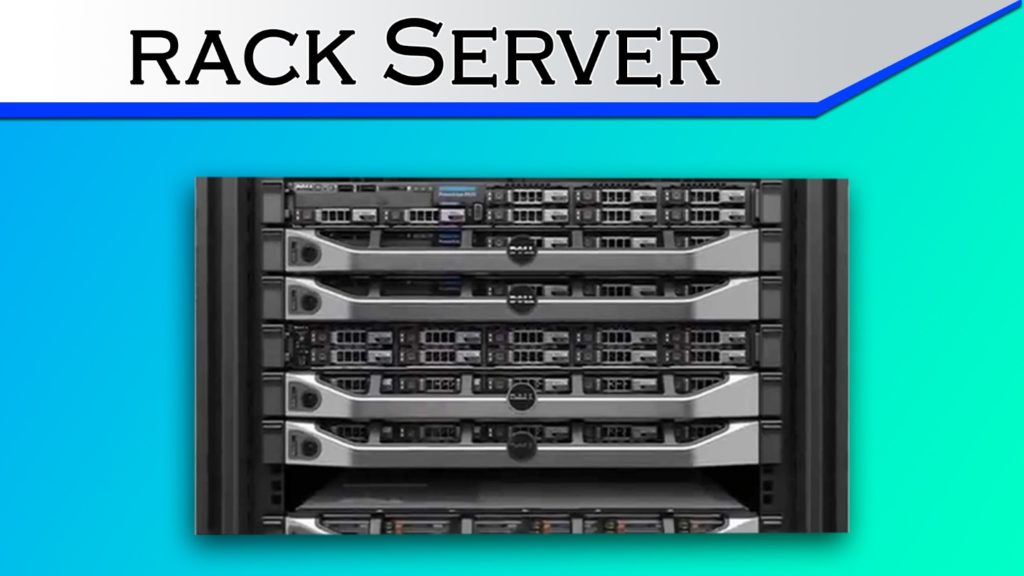
This Server is designed so that it can be installed in the framework called Rack. The rack is made up of multiple mounting slots called bays that holds the server unit securely with the help of screws. A single rack can accommodate multiple servers thus reducing the floor space. In simple ways, it’s a standalone device that is installed in a cabinet.
Blade Servers:

A Blade Server System is a thin modular electronic circuit board that easily fits into its dedicated enclosure. Enclosures are able to accommodate multiple blade servers depending on the enclosure type. These servers are very thin and can be housed in a smaller area. Even though it fits in a single chassis, each blade server runs its own system and serves the different group of specified users.
Performance and Space:
Rack servers are usually installed in a standard 19-inch rack. The rack can accommodate multiple servers. Rack servers come in 1U, 2U, 3U and 4U form factor. The 1U and 2U are ideal for small to medium-sized businesses. 1 rack can accommodate 42 units of 1U chassis.
The most space-saving server is the 1U chassis rack servers, but it delivers very low performance and scalability. If you want a rack server with heavy performance, then 4U is the best option but it is a space consuming server, and you can install only 10 servers in a rack. Performance wise if you install servers of different brands it would deliver its original performance.
Blade Servers are ideal for big data centers, as it allows the businesses to develop a server farm that too at a very compact space. The blade servers offer blazing performance compared to a rack server. Every brand of blade server has a different enclosure. You cannot fix Dell Blade server into HP’s blade enclosure.
But you can definitely fix different model numbers of the same brand in the same enclosure. But, here the performance decreases. So, it is recommended to use the same version of the blade server in the entire enclosure, if you want heavy performance. For example, if you are using Dell’s M610 Blade server, then install M610 on the entire 19 slots for experiencing powerful performance.
Cabling:
The rack server requires cabling for every rack. If you have installed 42 servers in a single rack, then you will require a huge number of cabling, and that is very difficult to handle.
Blade Servers are fixed in an enclosure that have dedicated switch slots, which reduces the number of cables as your requirement for server increases in an enclosure.
You would not require individual cables for each server. It has a unified network and power wiring that is attached to the enclosure or chassis, thus reducing the glitches of handling number of cables.
Power and Cooling:
For a nominal power, rack servers come with their own individual cooling systems. So, if any rack failure occurs it doesn’t affect the performance of the entire rack system. To generate high power in rack systems, you need additional infrastructure. This infrastructure comes with some operational risk such as there is an increased presence of pipes carrying fluids near the servers. The maintenance of such infrastructure is also high.
Due to the strategic architecture of the Blade servers, it requires more power to work which generates more heat. The blade server is known to reduce the heat without sacrificing on the processing power effectively. The cooling and power costs required to reduce this heat is also low as the enclosure comes with a common cooling system.
But, as the blade servers share a common cooling system within an enclosure, the untoward failure of the cooling system may affect the performance of the overall server system.
Cost:
The rack server comes in different form factors. So, even the startups or small businesses can afford to buy the single chassis rack server for fulfilling its lower application business needs.
The server has a very lower upfront cost and is easily manageable. But as you have the requirement of larger chassis like starting from 3U then the cost goes on the higher side with that you also have the higher operational costs.
Designed keeping in mind the needs of a large enterprise, the upfront cost of Blade servers is usually high. But as we look at the operational costs, then you don’t have to invest much on space, power and cooling costs as it is considerably less per storage unit.
Flexibility:
Rack servers provide greater flexibility as it comes with PCI or PCIe slots which is an expansion slot that can use expansion cards of any brand.
But the Blade servers come with proprietary slots which means you are locked to use the expansion card of the same brand.
Maximum Configuration:
In a rack, you can accommodate up to forty-two 1U chassis rack servers. If its 2U then you can install 21 servers. If you are requiring higher power servers of 4U form factor then you can use only 10 servers plus a single 2U chassis server.
The enclosure of the Blade server comes either in 16- or 14-inch form factor. Where you can utilize 2 servers simultaneously in a single slot. Which means, the chassis can accommodate approximately 32 servers simultaneously.
Power Usage:
Rack servers fall down on the part as they consume more power compared to the blade servers that would never burden you with higher energy bills.
Management and Security:
Both rack and Blade servers are engineered with the best management technologies and security features. It also depends on the type of processor the server is using. The servers these days usually come with advanced technologies like Turbo Boost, Hyperthreading, different Virtualization features that help to boost your application performance. The servers are also protected from data breaching and come with a host of security features like encryption, decryption, intrusion detection and so on that highly secures your data.
Conclusion
People often come to us asking if the blade server or rack server is ideal for their IT environment? You should know both the rack server and the Blade server can be configured for doing the same work. But depends on the application the server has to work and how economically it can work.
Based on your processing requirements and space your business has, the type of server that suits your business environment can be decided. Also be sure to consider the following points while you are listing down the optimal server for your business such as computing requirements needed for your business (CPU/hr.), electrical and thermal requirement of your machine (plate rating), carrying capacity of the facility (watts/sq. Ft).
Thanks for Visiting CKAB! Here are some of our Top Posts of All Time, Check them out!
- Best 3D Printer under $1,000 in 2020 – Reviews & Buyer’s Guide
- Best 120mm Case Fan – Reviews & Buyer’s Guide
- Mi Account Unlock Tool – Reset Mi Account Password
- IP Helper “IPHLPSVC” Services Tuning? Windows 7/10


