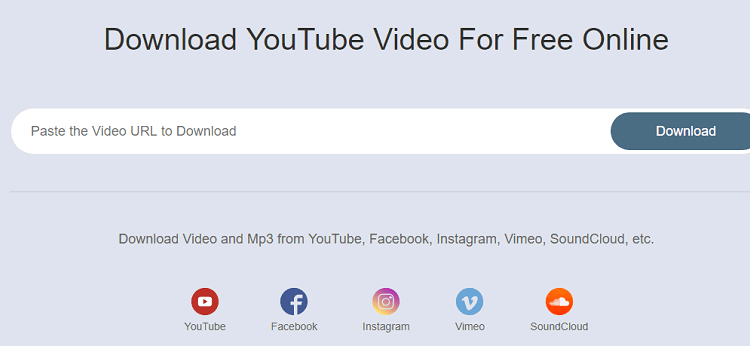Before you can download your desired videos from a website, you need to have a browser extension or a video downloader. But, when using third-party tools (extensions), you will usually encounter problems because they are complicated to use due to the ads included in their interface. It is annoying when you accidentally click these ads because they can lead to malicious websites that can harm your device and sensitive information.
Thus, we recommended that you use DumpMedia Video Downloader to avoid unnecessary problems. In today’s discussion, we will give you a review of this tool including all the things you need to know about it. Its features, the installation requirements, supported formats, and how to use it. So if you want to know more, keep on reading!
Part 1. What is DumpMedia Video Downloader?
DumpMedia Video Downloader is a useful tool you can use to download your favorite audio and video files so that you can view them offline on any of your devices. It allows its users to download videos from a variety of popular sites including YouTube, Instagram, Vimeo, Facebook, Twitter, and others. It can retain the original quality of your videos after downloading and has a lightning fast download speed.
Moreover, it supports the simultaneous download of multiple files and you are free to choose your desired output resolution. Plus, you can extract the audio of your videos if you like.
Supported Output Formats
- Video Format: MP4
- Audio Format: M4A
Part 2. Features of DumpMedia Video Downloader
#1 Support a Lot of Popular Websites You Can Download Your Videos From
The DumpMedia Video Downloader tool allows its users to download not only video but also audio files from tons of popular websites like Tumblr, NASA, Vevo, Niconico, Dailymotion, Twitter, SoundCloud, Vimeo, Instagram, Video, Youtube, and others.
#2 Download Videos of the Highest Quality
With the use of high-standard technology, users are given the benefit of downloading their favorite audio and video files under ultra-high speed download speeds. They can enjoy the same quality of the downloaded files as that of the original ones with DumpMedia Video Downloader. Enhance your viewing experience without quality loss by choosing our downloader.
#3 Support for Batch Downloads
DumpMedia Video Downloader allows its users to simultaneously download all the video files they have added into their list without quality loss. What’s more, they are allowed to control the download process by stopping and restoring downloads.
#4 Select Your Desired Video Resolution You Want to Download
Below are some supported video resolutions you can choose from when downloading your videos:
- 720 × 1280 (720P, HD)
- 2160 × 3840 (4K, UHD)
- 4320 × 7680 (8K, FUHD)
Choose from the above video resolutions freely to match your download requirements.
#5 Extract Audio Tracks & Save Them on Your Devices
Aside from downloading audio files from various music platforms such as SoundCloud and YouTube, users are also allowed to extract parts of a video as audio and save them as M4A files so that they can play them on their Mac computers using DumpMedia Video Downloader.
Part 3. What are the Installation Requirements for DumpMedia Video Downloader?
Below are the installation requirements for DumpMedia Video Downloader.
- Operating System
○ Mac OS X 10.7 or above (macOS Mojave)
- Processor
○ Intel® processor
- RAM
○ 1G RAM or higher
- Monitor
○ Monitors with 768 × 1024 pixels or better
Part 4. How to Download Your Desired Videos with DumpMedia Video Downloader?
To download your desired Facebook, YouTube, Vimeo, and other videos to your preferred format and resolutions, just follow the step-by-step guide below.
- Download the DumpMedia Video Downloader Tool
- Launch the Application, Copy Your Video’s URL & Add it to the DumpMedia Video Downloader Interface
- Choose Your Desired Output Format, Resolution, & Destination Folder
- Start the Download Process
Step 1. Download the DumpMedia Video Downloader Tool
The first thing you need to do is, of course, download the software to your computer. You can choose to download the free version if you want to try the application first.
Step 2. Launch the Application, Copy Your Video’s URL & Add it to the DumpMedia Video Downloader Interface
Once you are done downloading the software, launch the application. Next, is to copy the URL of the video you want to download and then paste it on the Copy and Paste URL here textbox. After that, just click on Analyze to get your video’s source.
Step 3. Choose Your Desired Output Format, Resolution, & Destination Folder
Once your video has been found, choose your preferred output format and resolution along with the destination folder.
Step 4. Start the Download Process
After you are satisfied with your settings, go on and click Download to begin the download process. You can find your downloaded videos on the Finished tab. Click on Open on the right side of each of your download videos to start enjoying your videos.
Note:
Before you use the free trial version of DumpMedia Video Downloader, take note that you will only be given limited functionalities. In the trial version, users are only allowed to download up to 10 full UHD videos in 8K, 4K, and 2K. Moreover, users can enjoy the free trial version for 15 days only. Once the trial version expires, you have to buy the program’s full version so that you can continue to use it.
Part 5. Wrapping it Up
Using third-party browser extensions or websites can help you download content from various video streaming platforms so that you can watch them offline on your desired devices. You will find a lot of tools when you search on the internet but it is not surprising that you will have a hard time finding a reliable one.
So to help you get rid of the hassle in finding a downloader you can trust, we have created this DumpMedia Video Downloader review. Let us know if this tool was able to meet your requirements by leaving your comments below.