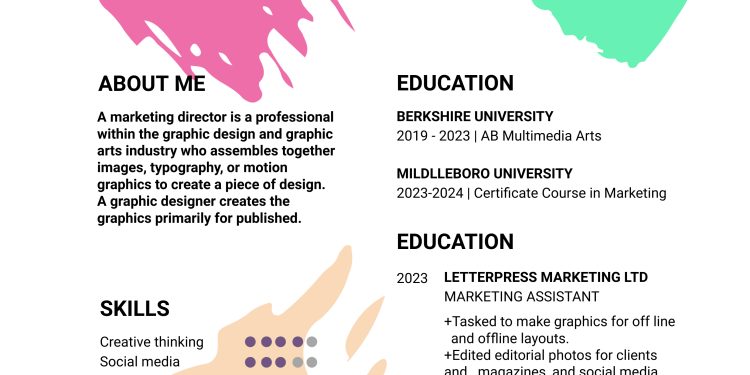There is no doubt in the fact that one of the most important pieces of paper for your career is your resume. It’s that document that stands between you and your dream job. The harsh reality however is that recruiters will probably spend less than seven seconds reviewing your resume before they decide whether or not to consider your application.
To make the cut, and ensure you get an interview, you’ll want to design a resume that stands out and sets you apart from the other candidates. Taking time out to carefully plan what to add to your CV and getting creative with its design by creating an infographic resume is one way you can do that.
In this article we’ll detail how you can go about making an infographic resume, that will help you get noticed.
Plan the structure
The first place to start is by planning the structure of your infographic resume. Make a note of all your experience and highlight the key experiences and skills that you would like to mention in your resume.
Categorize the details you’ve listed into sub-sections, to help you plan how you’ll present and visualize that information in your resume. Here is a layout you can follow and what you can include in each of those sections:
- Basic details: The first section of your resume should include some basic details about you including your name, contact details, and links to any relevant social media profiles that you may want to include depending on your career path. You may also choose to add a picture of yourself, this again depends on your field and personal preference.
- Educational information: In this section, you’ll mention your most recent educational qualifications, depending on the point you’re at in your career. If you’re quite a few years into your career there’s no point in mentioning details about high school. Whereas if you’ve just made a start on your career journey, or are applying for summer internships, mentioning details of your schooling would be relevant and useful.
- Professional expertise: Jot down all relevant details about previous places you’ve worked in this area. Remember less is more, so you don’t have to go mentioning that two-week internship you did when you were 14 years old. Especially not if you’ve had much more concrete experience. With each experience, you choose to add, selectively pick out the most relevant experience you gained from those experiences. Remember your resume is supposed to lure the recruiter to contact you to speak, and not share every detail of your life.
- Unique skills: Here you can mention everything that can help make sure your application has an edge over that of other applicants. Learned extra languages? Mention those. Picked up any skills or certifications? Add them in. Remember achievements you’re proud of? Don’t leave them out. Adding these will leave a mark on the recruiter.
Select a striking infographic resume template design
Once you’ve finalized the information you want to add to your resume, the next step is to go about designing it. A one-page resume is what is recommended and preferred by most recruiters.
Spend some time creating a striking design that is sure to stand out from the other resumes. If your career is in a more creative field, a well-designed creative resume is more likely to grab the attention of HR personnel.
Otherwise, you don’t need to be a professional graphic designer or spend a lot of money or time to make yourself eye-catching resumes. Through the use of online software such as PosterMyWall, you can create a stunning resume easily and quickly through the use of infographic resume templates.

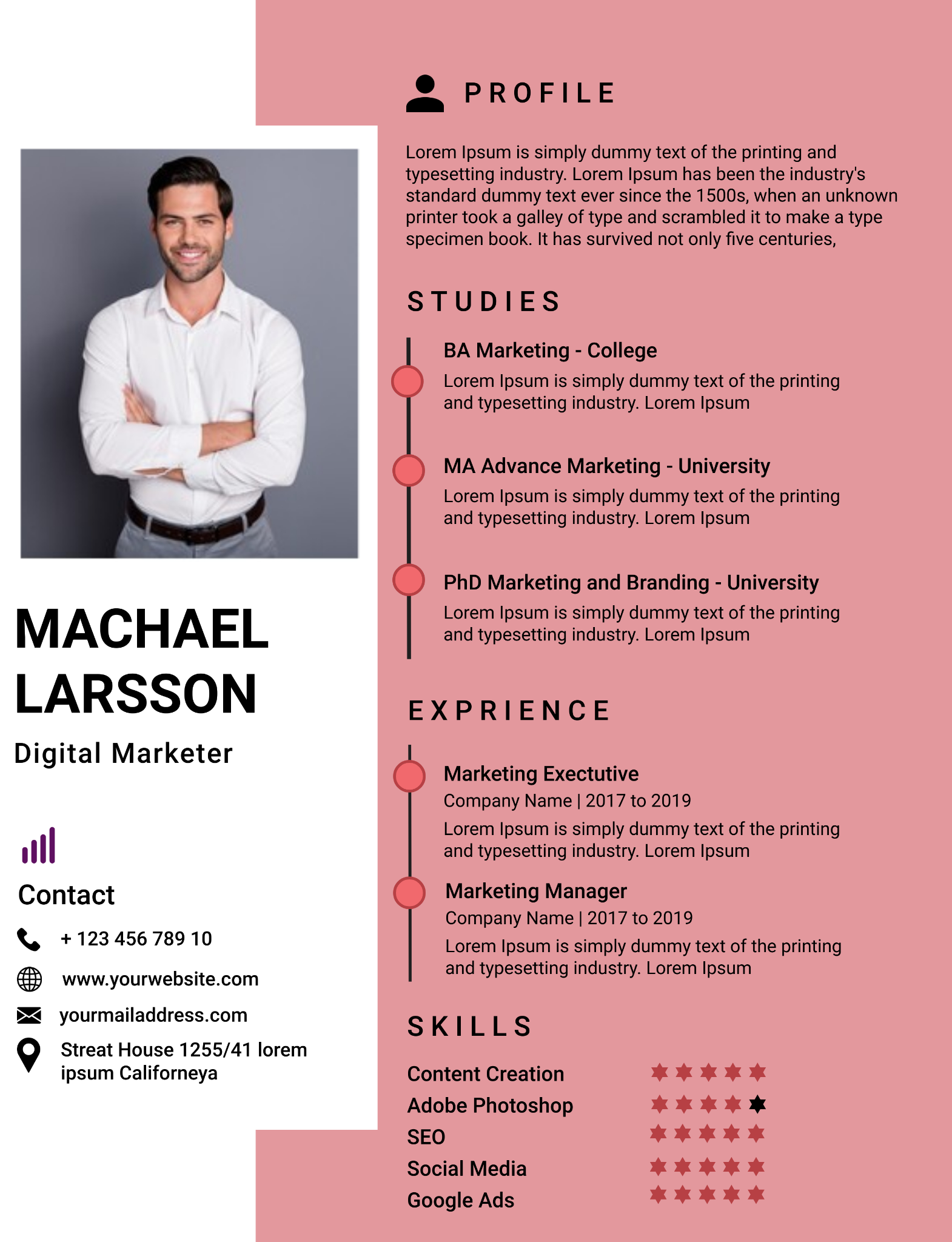
Pick an infographic resume template that resonates with the job you’re applying for or the industry you’re in. If it’s more of a creative job or industry you can go for more colors and play around by adding fun elements such as images, icons, or perhaps even try a video format. If your field is more corporate, you’ll want to stick to something that is striking but stays within what the industry standard is for example a more formal infographic resume below.
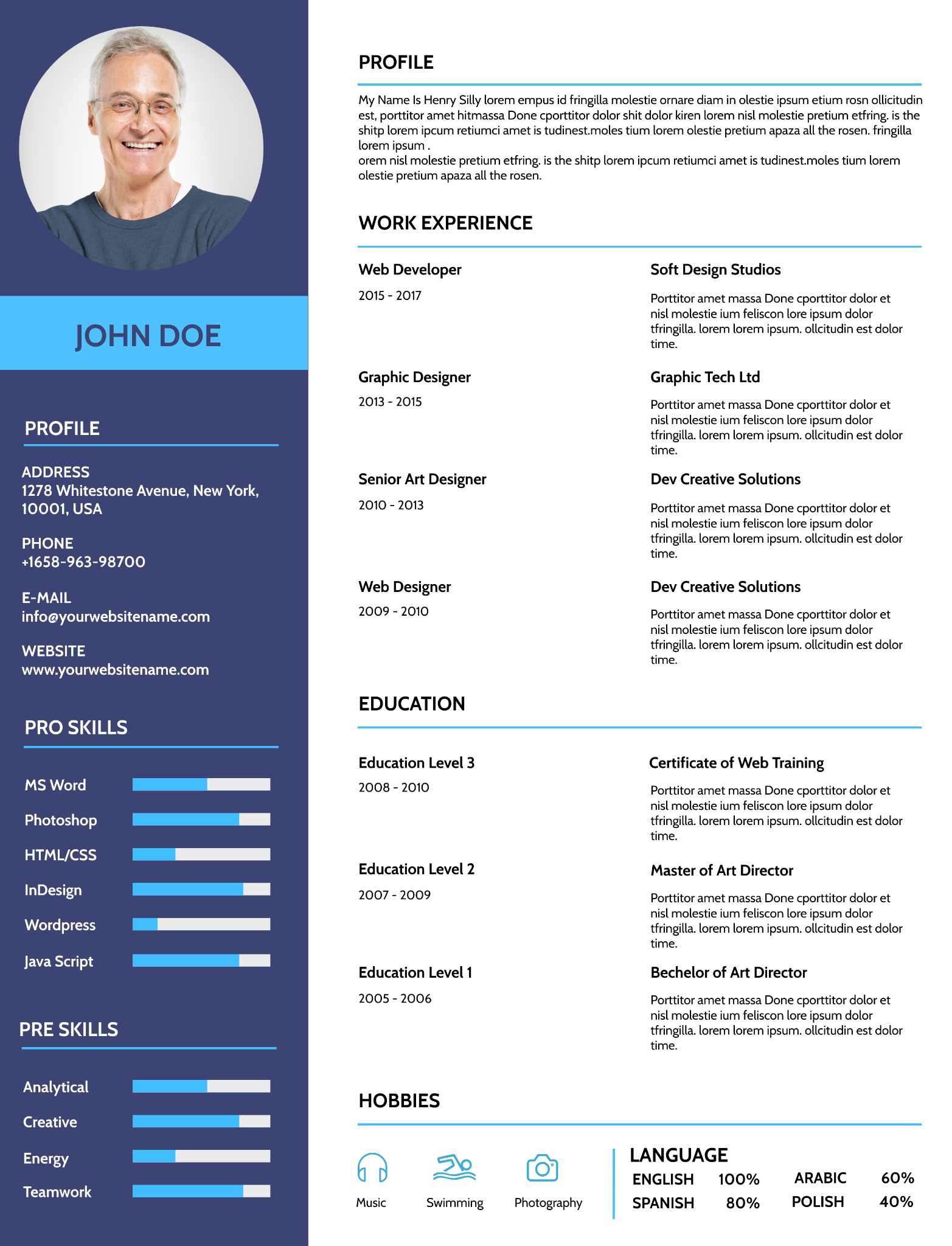
Customize your resume
After you have selected a design you like, the next steps are for you to go about customizing it by adding the details mentioned in the first section. Once all the information has been added in a concise format you can go around playing with the colors, fonts used, add icons, or maybe even dynamic elements such as videos or animations, which will work particularly well if your resume will be distributed digitally.
Share it and get feedback
Once you’ve gone through all the steps outlined above your resume is ready. All you have to do is download it and start sharing it with the companies you want to apply to. Upload it to their applications portal, send it to their HR managers, or share it with recruiters.
If your infographic resume makes the cut and has stood out chances are you’ll get a good number of callbacks. In case you are not getting the response you want you can share it with family and friends to get their feedback concerning the design and content you’ve added. You may also try to reach out to the recruiter after a suitable amount of time has passed to ask them for feedback or send your CV to professionals who can give you expert feedback. Collate these responses and make some alterations to your resume, before sending it out again!
Conclusion
When it comes to creating your infographic resume you have to remember to always keep in mind the industry you’re operating in. Infographic resumes are gaining more and more popularity, as the trend shifts to data being consumed visually. Whatever you choose to do with your CV, just make sure to keep it to the point and add an element that will set it apart from the others.